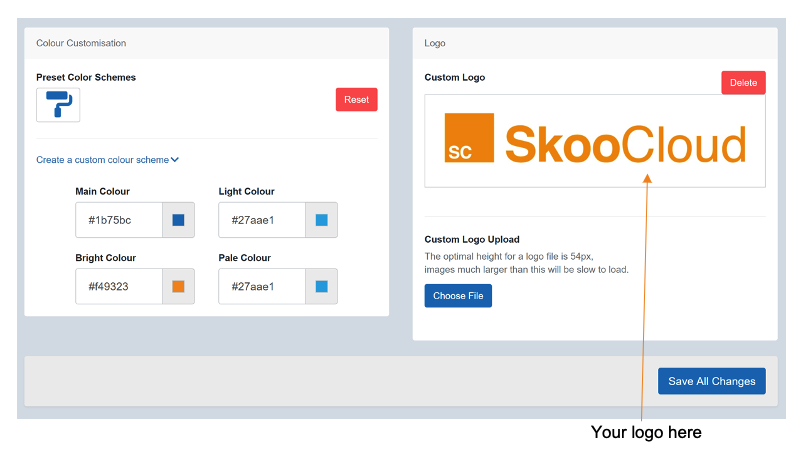2. Accessing Your SkooCloud Account
Your account will have a unique URL, that is related to your business. This will be provided to you by your account manager, along with the login credentials for your administrator. From there, your administrator will be able to create logins for additional users such as colleagues, customers, suppliers, etc.
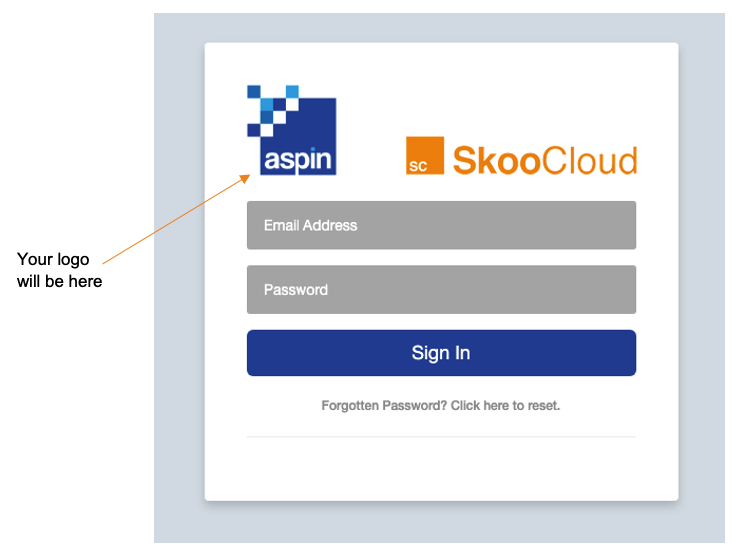
Users (your staff and colleagues) will be welcomed with a fully branded company experience whereby they can download your product images – with your permissions and restrictions in place. During setup, your administrator will be prompted to upload your company logo and apply your colour scheme to the user interface. Much like your InterSell and PixSell systems, your aim should be to provide your customers and users with a ‘<your company/brand> centric’ platform, rather than an Aspin branded tool.