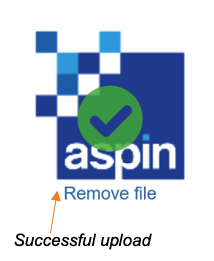3.3 Uploading Assets
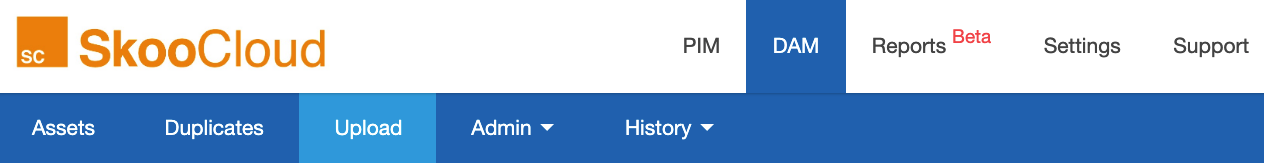
Upload
Use the ‘Upload’ button on the tool bar to access the file upload tool. You can upload individual or multiple images. Multiple images may consist of a nested set of folders. You will need to select a location for your images, and any tags you would like to associate with this image(s).
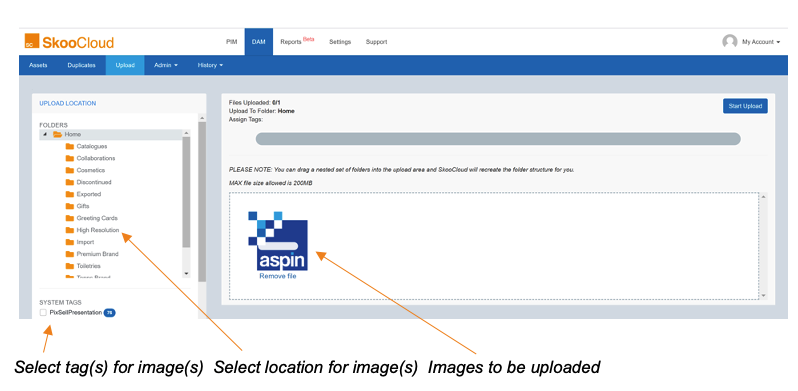
Uploading larger volumes of images will take a moment. Single images are almost instantaneous. Be sure that uploaded images all have a green tick overlay to signal a successful upload. Upload failures will not have a green tick overlay. See image below.