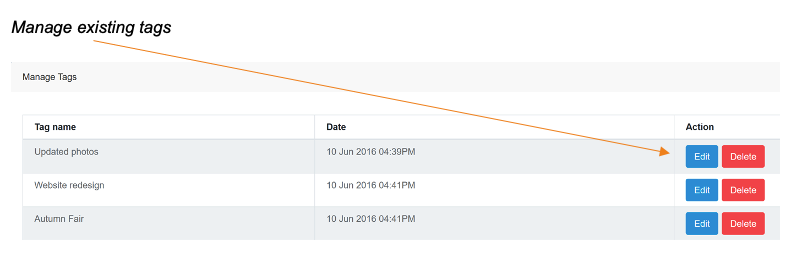3.4 Admin: Folder & Tags
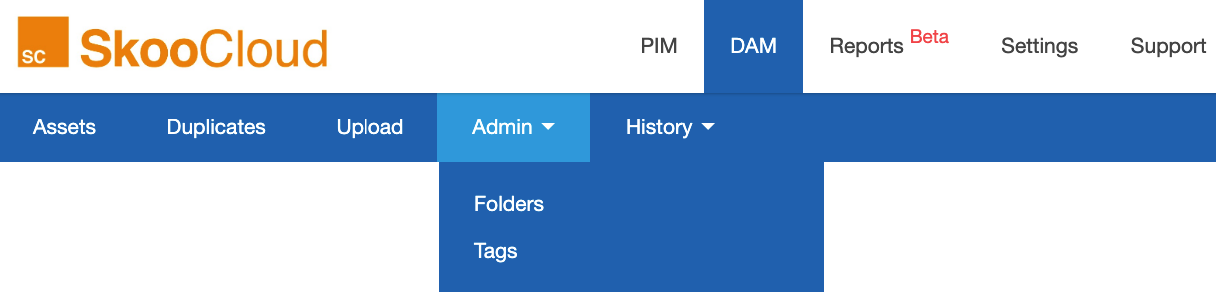
Table of contents
Managing folders and tags
Folders are named and sit within nested locations for your product assets. Tags can be applied to assets to link assets together from multiple folders. For example, you may wish to tag some products with ‘2021’ that reside in two different folders; ‘Giftware’ and ‘Trade Shows’.
Folders
Hover over the admin tab on the tool bar and you will find ‘folders’ and ‘tags’. Manage folders here, by selecting a location for the new folder and then choosing ‘create’, and giving it a name.
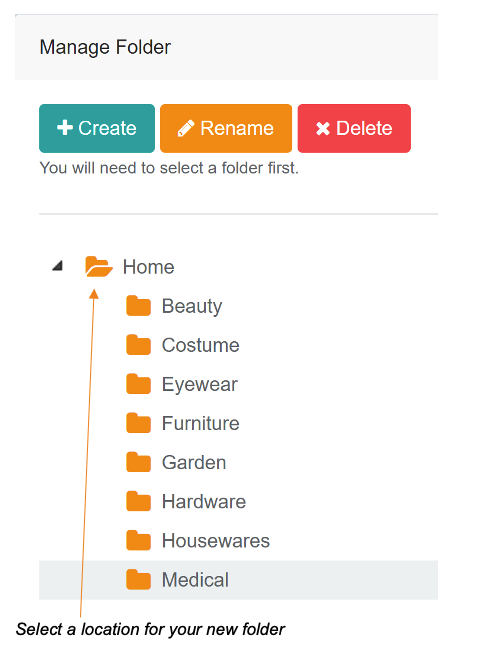
Tags
Under the ‘tags’ option, you will see both existing tags and the option to create new tags. There are two types of tags – these are ‘system’ and ‘custom’. System tags are generic and will be created with your initial DAM data upload, custom tags are created on an ‘adhoc’ basis in your SkooCloud account and will be specific to your company.