4.5 Admin: Managing Categories and Tags
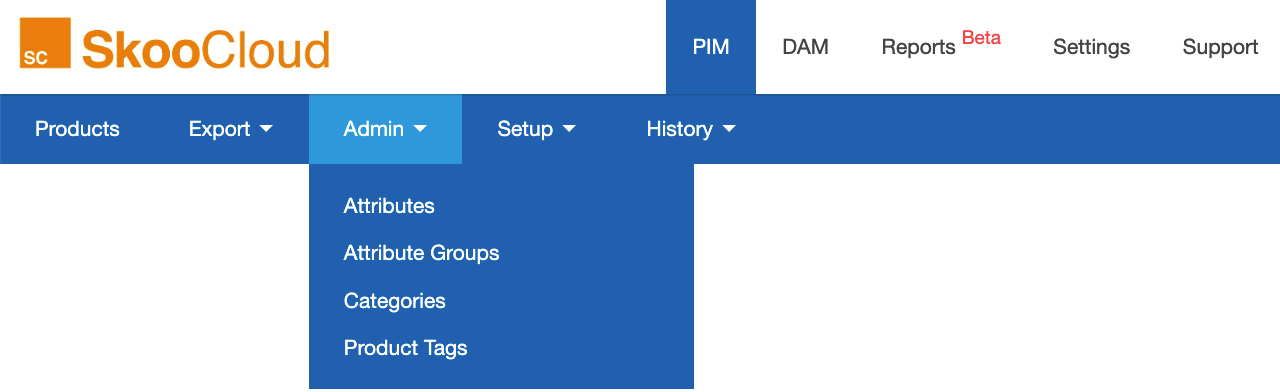
Table of contents
Managing Categories and Tags
Categories and tags are two ways of classifying your product codes. Not to be confused with attribute groups, which are strictly for helping you organise your attributes, rather than your products.
Categories
Categories are set up by your admin user, and will reflect your different types of products e.g. ‘gifts’, ‘promotional’, ‘limitededition’. You can then set up your tagging system which can be applied on multiple products across the categories.
Tags
Your tags might be ‘2021’, ‘2020’ and ‘2019’ and be used on products in ‘gifts’ and ‘limited edition’.
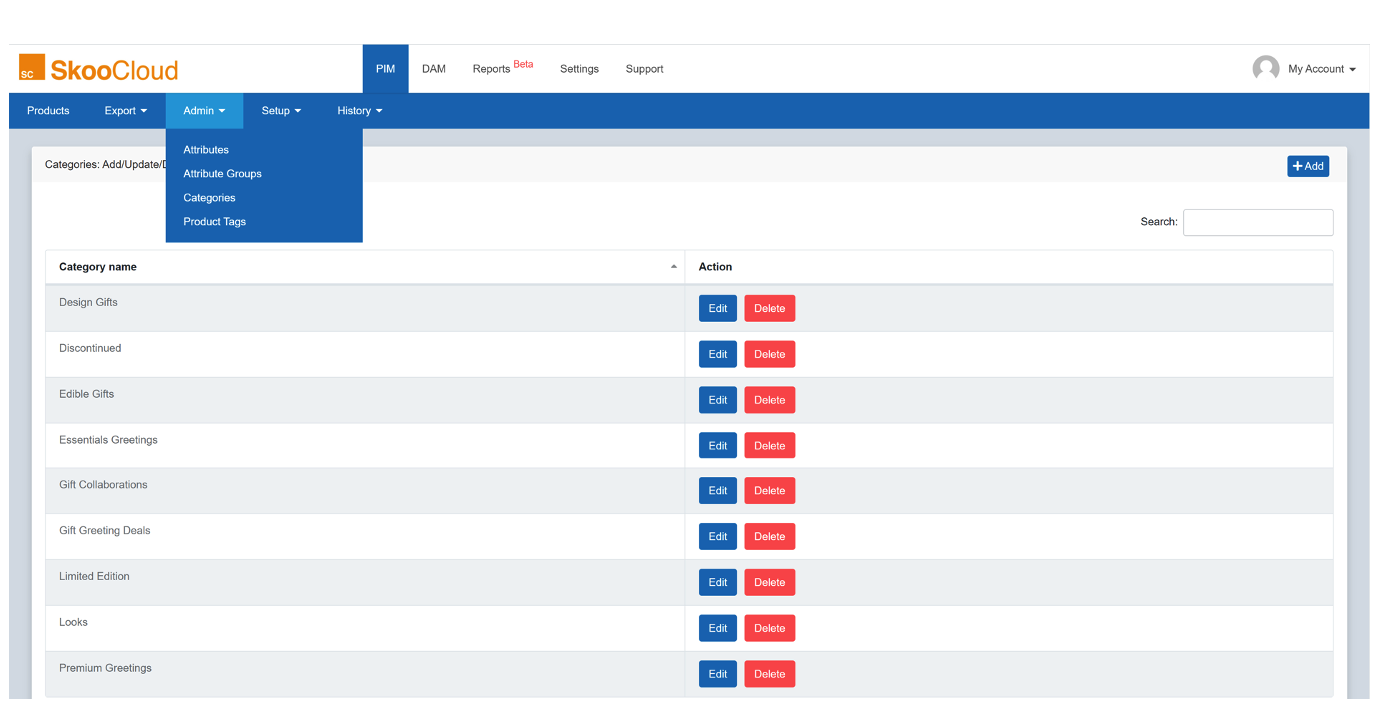
The above screen is just for adding and changing the name of your categories. The Product Tags screen is identical. You can add products to categories and apply tags on the ‘Products’ grid.